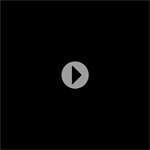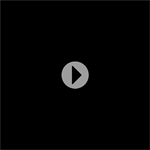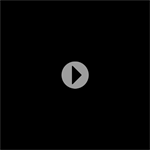Shoot in low-light conditions
Truly make it a night to remember by taking the best party pics! Your PEN is all you need. An with the stylish PEN accessories you are sure to get some envious looks. Turn the dial to SCN for the scene modes and choose night portrait, your PEN will automatically choose the best settings for low light conditions. Evolve your photography by playing with the settings. It's as easy as cake! Turn the dial to S for shutter priority. This means you tell the camera, how long the shutter stays open. This way you can avoid motion blur in dark environments.
Just make sure the shutter speed is set high enough but as low as possible. Start with 60, if you still have motion blur, just try a little higher. Choose a high enough ISO along with the shutter speed and you will have the best results. An easy rule of thumb for shutter speed and ISO: Choose as low as possible, as high as needed! To share your picture, simply connect your PEN to your smartphone via WiFi, transfer your files and share across your favorite social media platforms!