Find out how to simplify focusing and shooting underwater by using the OLYMPUS OM-D E-M1 Mark II’s Fn1 button.
Play videoE-M1 Mark II - Back Button Focus
Find out how to simplify focusing and shooting underwater by using the OLYMPUS OM-D E-M1 Mark II’s Fn1 button.
Discover more

See how the Fn Lever of the OLYMPUS OM-D E-M1 Mark II can be of great help in your underwater adventures.
Play video
Conveniently prevent auto switching to the ELV so you can use your cameras’ display as a viewfinder.
Play video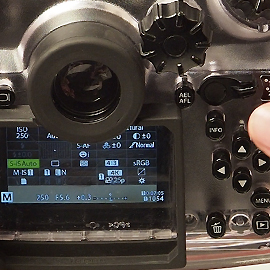
We show you how you can receive a great overview over all of your settings with the help of the Super Control Panel.
Play video
Follow these steps to manually control your FL-LM3 flash and strobe, thus saving a good amount of your cameras’ battery life.
Play video
Get inspired on how to adjust your settings so you can use your lenses with maximum efficiency and achieve excellent quality underwater.
Play video
Learn here how to prepare the OLYMPUS OM-D E-M1 Mark II and the PT-14 for a dive.
Play video
Check out how to set up the OLYMPUS Tough! TG-5 with the PT-058 underwater case!
Play video
See the easiest way to set up your Underwater case PT-EP13 and the OLYMPUS OM-D E-M5 II
Play video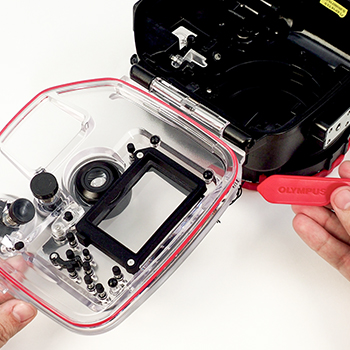
It is important to handle the underwater equipment with care and to follow some simple steps for a safe underwater shooting
Play video
