-
Chapter 7: Symbols in the EVF/LCD
You can check settings and functions at a glance and while you shoot both on the Live View monitor and in the Electronic Viewfinder. Let’s have a look at these symbols in more detail.
-
-
Shooting mode
The current shooting mode – iAUTO, S, A, M, P, Movie, ART, SCN or Photo Story – is displayed in the bottom left-hand corner of both the viewfinder and the monitor. Turn the front dial to select the mode best suited to your photographic needs. You can find more details in chapters 2 and 6.
-

-
Shutter speed and aperture
Shutter speed and aperture information are displayed to the right of the shooting mode, where the shutter speed is displayed as 200 (1/200 sec), for example, and aperture in f-stops such as F1.0. Use faster shutter speeds to freeze action and lower shutter speeds to create blur and a sense of movement. In case the camera is unable to achieve correct metering, the value which cannot be further adjusted will blink; the values which can be adjusted are in yellow.
-

-
Exposure compensation
Exposure compensation, when not shooting in M mode, is shown in both the viewfinder and on the monitor to the right of the aperture as a value such as +2.0 or -1.0 and on a scale. This is useful when compensating for subjects containing lots of bright or dark areas. In M mode, over and under exposure are displayed.
-

-
Available recording time and picture storage
At the bottom right of the viewfinder and monitor, you can find the available recording time for movies and the remaining capacity for storing still images, depending on settings such as size of image, shooting in RAW format, etc.
-

-
Recording mode (movies)
On the right of the viewfinder and monitor, you can see which recording mode for movies has been chosen, e.g. SD, HD, Full HD. Choose the recording mode to suit your storage capacity and image quality requirements.
-

-
Recording mode (still images)
For recording still images, image size and compression ratio are displayed on the right of the viewfinder and monitor, e.g. LN. Choose the recording mode to suit your storage capacity and image quality requirements.
-

-
Sequential Shooting
Sequential Shooting sets up the camera to shoot a series of photos when you keep the shutter button pressed down all the way. Use the Sequential Shooting / Self-timer button to select single-frame, sequential and self-timer shooting options.
-

-
Picture mode
Select a picture mode and make individual adjustments to contrast, sharpness and other parameters. Changes to each picture mode are stored separately. Select an item using the arrow pad and press the OK button.
-

-
Image Stabiliser mode
The image stabiliser starts when you press the shutter button halfway and reduces camera shake in low light or when shooting with high magnification. Press the OK button and select Image Stabiliser (IS) mode – including Auto, Vertical or Horizontal mode– for still photographs and On/Off for movies. The IS mode is displayed in the top right of the viewfinder and monitor.
-

-
Face priority AF
Displayed by the face symbol, the Face Priority function also includes Face Priority AF as well as combined Face and Eye Detection AF. When a face is detected, it will be indicated by a white border, which turns green when you press the shutter release button to activate autofocus. If eye detection is activated, a green border shall appear in the viewfinder and on the monitor when eyes, or the left or right eye, have been detected. Press the shutter button down all the way to take the picture.
-

-
ISO settings
You can change ISO sensitivity, depending on the light available for your photography and movie-making and depending on which aperture and shutter settings you wish to use for a particular shot. Press the OK button to select ISO sensitivity and then select an item using the front dial. The AUTO setting is recommended for most settings. For advanced use, choose settings from LOW to ISO 25,600.
-

-
LCD – touch controls
A great deal of controls are available using the LCD monitor – you can focus and release the shutter just with the tap of a finger, as well as select live guides in iAUTO mode and a whole range of settings with live control in P, A, S, M, Movie, ART and Photo Story modes.
-
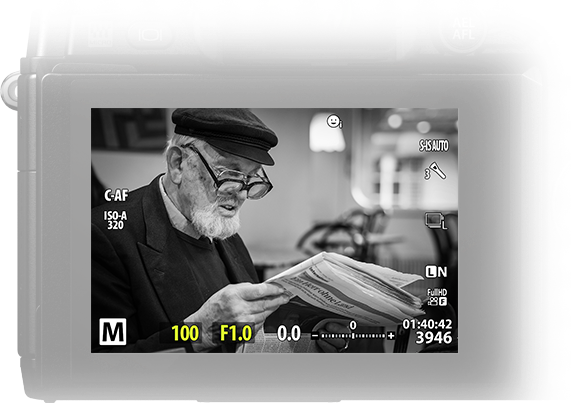
Congratulations! You’ve finished chapter 7!













