When setting shooting functions, press the OK button or double tap the LCD to display the cursor. Then touch the function you want to set and use the front dial to select a setting value. More than 20 settings can be modified via the Super Control Panel, including ISO sensitivity. Choose LOW and use the front dial to set the selected value.
-
Chapter 8: Touch Control
Not only is the touch-sensitive LCD display on the rear of the camera great for Live View photography, you can also use Touch Control for a whole range of functions.
-

-
Selecting focus point
Select the focus point when shooting in Live View mode. Simply tap the AF Target icon directly on the monitor and select the size of the target field. Then focus on the subject in the selected area and take the picture by pressing the shutter button.
-

-
Shutter release
When shooting in Live View, you can focus and shoot just by tapping the monitor, or use the shutter release button.
-

-
Frame forward/backward
Simply swipe the screen with your finger to move from one frame to the next. By tapping and swiping the screen, most of the functions and settings can be changed quickly and intuitively.
-
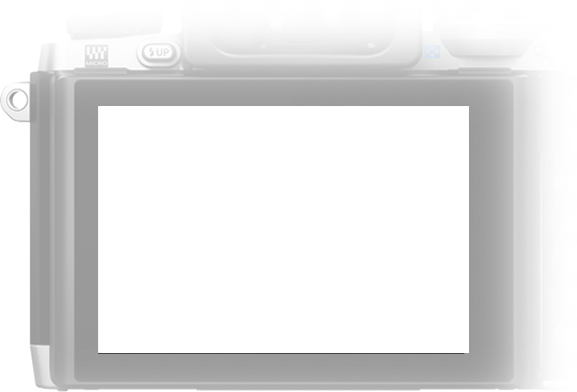
-
Enlargement playback
For the Playback Zoom feature, slide the bar up or down to zoom in or out. Once you have zoomed in, scroll with your finger to view the part of the shot you wish to see. Tapping the screen again displays a playback index of your images.
-
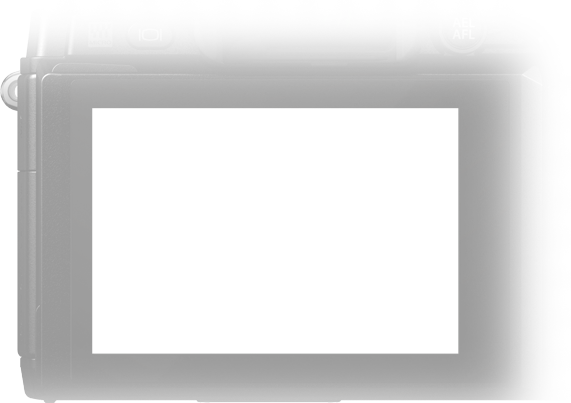
-
Super Control Panel
You can switch from shooting with Live View to shooting with the Electronic Viewfinder by pressing the LV button to the right of the viewfinder. This will display the Super Control Panel on the monitor. When you move your eye away from the viewfinder, the monitor lights up. Press the OK button or double tap the touch screen to activate it, and change settings by touching the Super Control Panel.
-
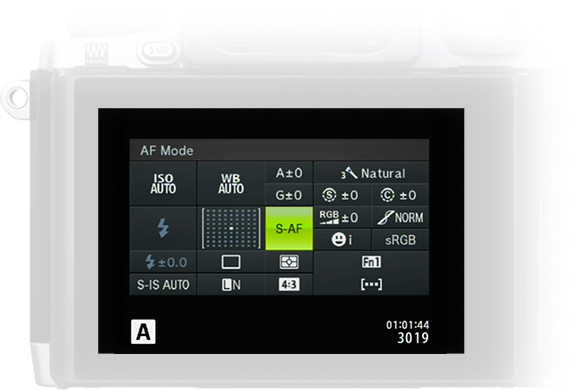
-
Live Guide
Available in iAUTO mode, Live Guide makes it easy for you to access a variety of advanced photographic techniques. Set the mode dial to iAUTO, then touch the tab to display the Live Guide items. Use your finger to position the slider and tap OK to enter the setting.
-

-
Wi-Fi connection
The OI.Share app is available for free in the iTunes App Store.
-

-
Live Control
When shooting using Live View, Live Control can be used to set functions in P, A, S, M, Movie and Photo Story modes. Live Control also lets you preview the effects of different settings via the monitor.
-

Congratulations: You’ve finished chapter 8!















